What is DAX?
It stands for ‘Digital Audio eXchange’ and provides an advertising solution for a fragmented internet radio market. Basically they push ads into your stream at a time you request it, in exchange you receive a revenue share. Ok it’s not massive but as one large supermarket puts it ‘Every little helps’. See the local radio support company for more details on how to sign up.
How does it work?
Firstly you get a new stream url and encoder info to stream your station too, this then becomes your new public stream. Once this is obtained you need to tell music one where to play DAX adverts, in 30 second blocks, so for 1 minute of advertising you need to put the DAX inserts between two promos of the same length in case there is no advertising available to your station.
Setting up the play-out system (currently we only have info for PlayoutOne)
- Set up a new Category Type in PlayoutOne:
- AD TRIGGER START; CHECK BILBOARD, ADD META DATA: ADBREAK_LENGTH_60000 (break length in milliseconds)
- AD TRIGGER STOP; CHECK BILBOARD, ADD META DATA: ADBREAK_END

- Also set the M1 Scheduler type to “Production”

-
- Create two new Carts with UID’s, both these carts should have 1 seconds of silence, with an extro set at 0.8 of a second. An audio clip prepared available here to download – 1s of Silence wav file.
- DAX_START
- DAX_STOP
- Don’t forget to load 1s of audio into the cart and set the type of each item to match what was previously set up in types, and set the extro at 0.8 seconds.

- Creating Ads & Replacement Promo’s
- in this example we’re telling DAX to insert a minutes worth of ads, that is 2 30second ads. however if they only have one or to put in you need to have promo’s of the same length to go back too.
- We suggest making your promo’s 29.5 seconds (use time stretch to adjust an ad if its slightly over or under)
- Scheduling in M1- use your music database not the traffic database to tell MusicOne where it should allow DAX inserts
- The new DAX_START & DAX_STOP carts are not set to auto import into M1 so we will add them manually:
- Create a new Production/Non-Music category: DAX Inserts
- See Music 1 fig:

- Create some station promo’s of 29.5 seconds that will play if there is no DAX available of if only one plays
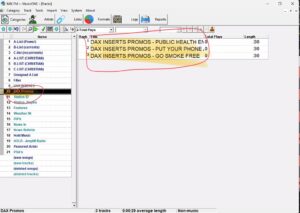
- Scheduling on your format clocks where you want DAX to insert ads if available
- Format Clock should look like this for where you want the inserted programming:

- To get the correct UID to program from the DAX insert category use ‘Specific Non-Music Track’ and then choose the correct track for each item, example:

- Format Clock should look like this for where you want the inserted programming:
- That is pretty much it for setting up Music1 & PlayoutONE to use DAX Inserts, The next steps involve DAX giving you access to your new stream url’s which you will publish anywhere you want your station to be available. The way DAX works is as they have taken over your stream with their own Url, so they can insert the ads into your stream where you indicate. This is a huge advantage over the likes of tune-in who just play their ads whenever they want over your stream.
- Through your RCS Control panel you will see ad statistics – you may need to set a meta delay in the RCS control panel for your stream of 700ms to close any slight silent gap.
I hope this article has helped. If you need further assistance then please do not hesitate to reach out to us at the music1 office. support@music1.pro