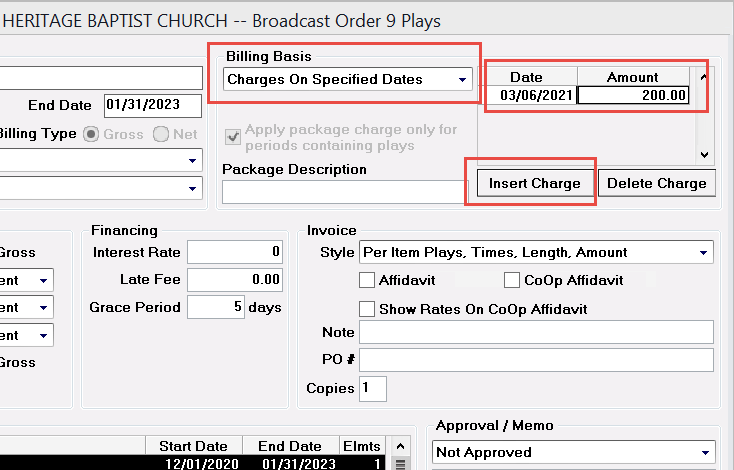To enter a one time charge for an order:
1. Select Charges on Specific Dates for Billing Basis.
2. Click the Insert Charge button.
3.In the charges list on the top-right of the window enter any date within the order period into the Date column of the one charge listed and enter an amount into the Amount column of that charge.
Here’s a picture of what it will look like: